Blogger has launched a new feature to make the same blog for mobile and laptop devices. After turning on this features a user can access same url (blog) with different devices and have no compatibility issues. The is some what look and information display difference but it is good for mobile users that they can access the information.
Lets follow step by step procedure to turn on mobile compatibility for blogger blog.
Step 1: Login to your blogger account at http://draft.blogger.com
Step 2: Go to Settings tab.
Step 3: Go to emails & mobiles sub tabs.
Step 4: Select “Yes” for mobile template the preview also available.
Step 5: Click on Save Settings.

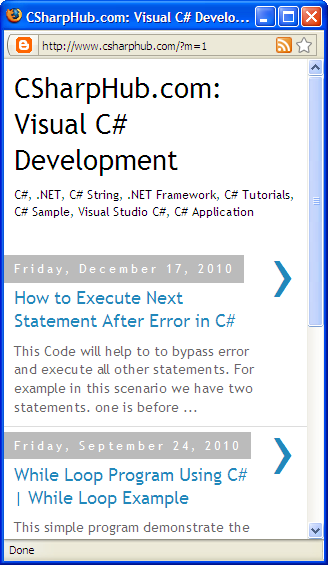
No comments:
Post a Comment