would you like to remove all your blog post or website pages indexed in Google? Let me guide you though step by step procedure to achieve the same.
Step 1: Go to http://www.google.com/webmasters/ and sign in with your Gmail username and password
Step 2: On the home page Click on Add a Site button, Enter the website/blog name. and enter the continue button.
Step 3: Owner verification screen come up. Now you need to verify your ownership for website or blog you entered. There is three ways to verify ownership
1. By meta tags – add meta tags into your website or blog header and then click on verify buttons.
2. By upload HTML file – Here you need to upload a file given by Google on your blog/site root directory.
3. By Changing DNS Entry – you need to change DNS entries from domain name buyer account.
Once you verify your ownership.
Step 4: Click on the site/blog name, Then crawler access –> Remove URL
Step 5: Click on new removal request and enter the URL in your case it will be site name and select the remove directory from dropdown.
Your all pages will be removed from Google after few hours.

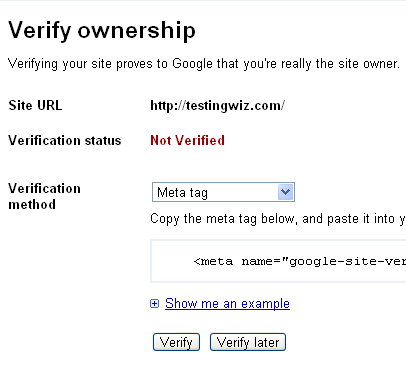

No comments:
Post a Comment