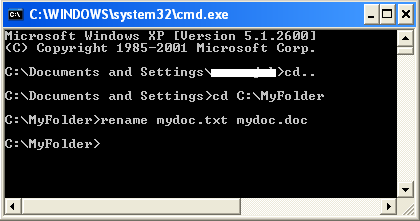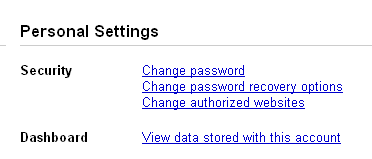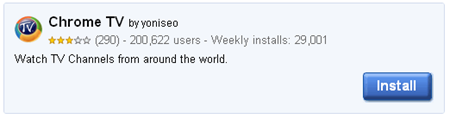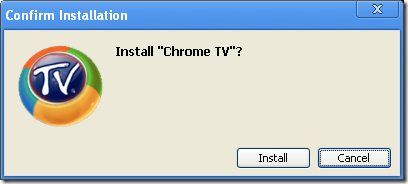Google provides a very good tool to analyze daily top searches. you need to go to the http://www.google.co.in/trends and you can find the today's hot searches on this page. This page displays the searches for India and USA also.
if you want to check searches for any other country then go to Google site for that country and then /trends
This utility you can use to increase the site or blog traffic by analyzing the traffic trend. To deeply analyze the searches you can click on any of the searches and you can check the detail view for the same.