Facebook just launched Email services for their users. Now you can have email id like username@facebook.com.
Follow the following steps to get facebook email address:
1. Open http://facebook.com and login in your account.
2. Click here to send request, Click on Request an Invitation button.
3. your account activation will take sometime. After some time you will receive a message alert once your request is accepted.
4. You can now select your facebook email address, which will be “username@facebook.com”
5. Once your email address is setup you can share it with your friends.
Facebook have good hope with their email service launch and it is predicted that the Facebook email service will effect Google email service also.

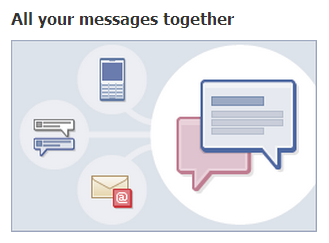
No comments:
Post a Comment